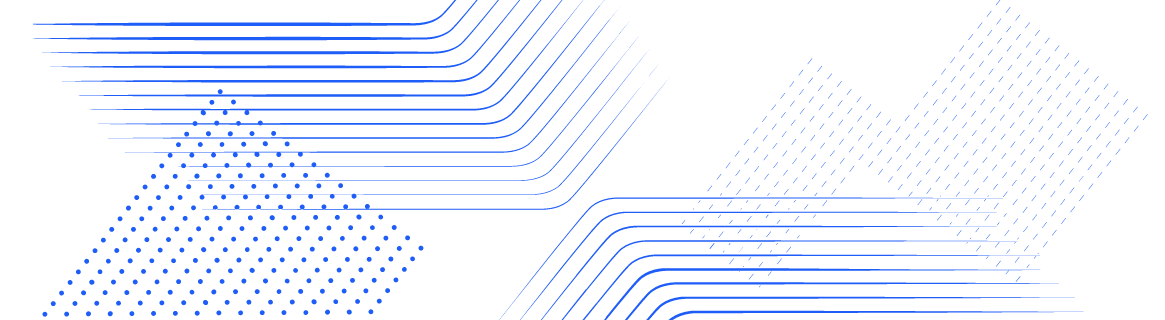Practical Guide to Geospatial Data
Explain Live Session –
Developed in collaboration with IBM Research, UK.

In this course you will be shown how to use mass geospatial data for model for predicting trends in business operations or planning. Starting with the challenges experienced with today’s solutions, we will explore the consequences of these existing technical limitations with a focus on flood events in the UK. Floods are the costliest natural hazard in the UK, with the winter storm season of 2022 causing £500 million in insurance damages. A new solution is needed to effectively manage the risk of flood impact and other climate related challenges.
We will provide an overview of how a toolkit platform can be used for accelerating the discovery of geospatial data and models to enable the development of climate adaptation and mitigation solutions. You’ll see a high-level overview as well as some of the challenges it can be used to solve, followed by an introduction to the example geospatial toolkit, Geospatial Discovery Network (GeoDN).
You will get the opportunity to explore geospatial data using a case-study example to walk through a specific example. Next you will browse the geospatial data catalogue and query some of the data available on the platform. You will also be introduced to the lab environment, during which you will have the chance to experience the programming interface of GeoDN using the SDK. You will set up your environment, include your credentials and then connect to GeoDN. Once connected you will practice exploring and querying datasets. To conclude this section of the course, you will be shown an example of running a modelling workflow, ready to implement yourself in the following course.
In this level course, you will:
- Understand the challenges with today’s geospatial analytics tools and technologies
- Explore the consequences of these current limitations
- An overview and introduction of an example toolkit
- Explore geospatial data with GeoDN
- Browse the GeoDN data catalogue
- Set up and be introduced to the Lab environment
- Configure credentials and connect to GeoDN using the SDK
- Browse and query the data catalogue using the Lab
Pre-requisites:
- Prior knowledge of Python.
- Basic understanding of Jupyter notebook,
- You may also wish to complete the Beginner’s Guide to Geospatial Data course.
Create a free account to our Training Portal to register for a course and browse all available training courses.
Join Newsletter
Provide your details to receive regular updates from the STFC Hartree Centre.